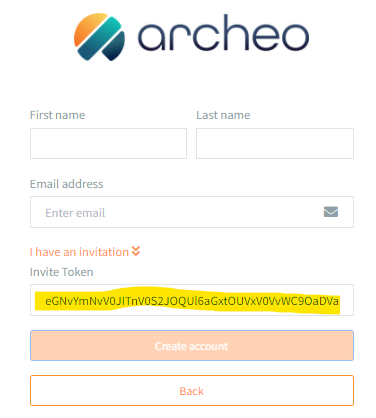Invites
To add a user to your subscription Archeo uses an invite system. New user will get an E-mail with all details how to register on the subscription. If the user already is an Archeo user, he also gets a notification in the portal. The number of invites to send are defined by your subscription level.
Invite user
To invite a user add the e-mail address in the textbox and press "Send".
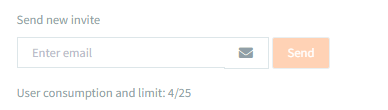
Maintain Invites
The invite is valid until the user accepts the invitation or the administrator invalidates the invite by clicking on the green check icon.
To revalidate an invite, click the delete icon. To resend an invite, click the resend icon and an E-mail will be sent.
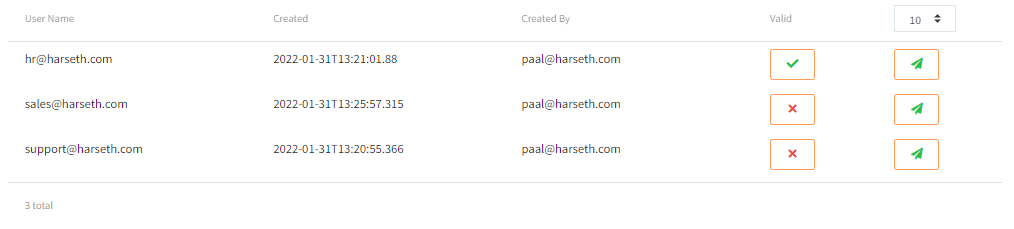
The Invite
When an invite is sent, the e-mail recipient receives an e-mail:
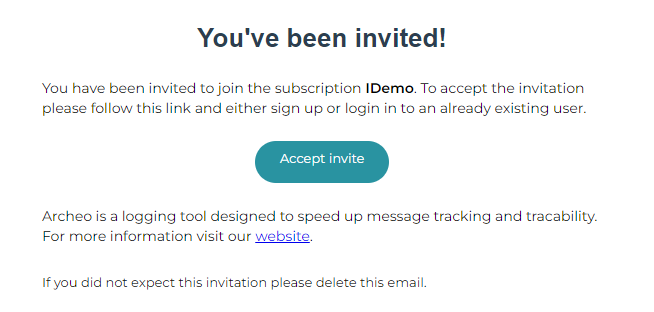
By exeptin this invite you will be redirected to Archeo portal and given following message:
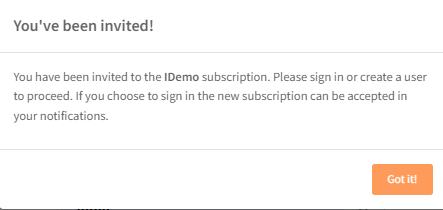
If you are a user of Archeo, you only need to log in and the new subscription will be available. If you are a new user, you need to registerer a new user with the token following the invite. See Getting started for more information