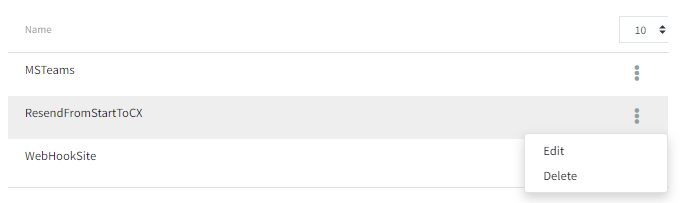Webhooks
A webhook (also called a web callback or HTTP push API) is a way for Archeo to provide information. A webhook delivers data to other applications as it happens, and Archeo supports Resending and Alerts for the time being.
Create Webhook
To create a new webhook, use the "Add new webhook" button.
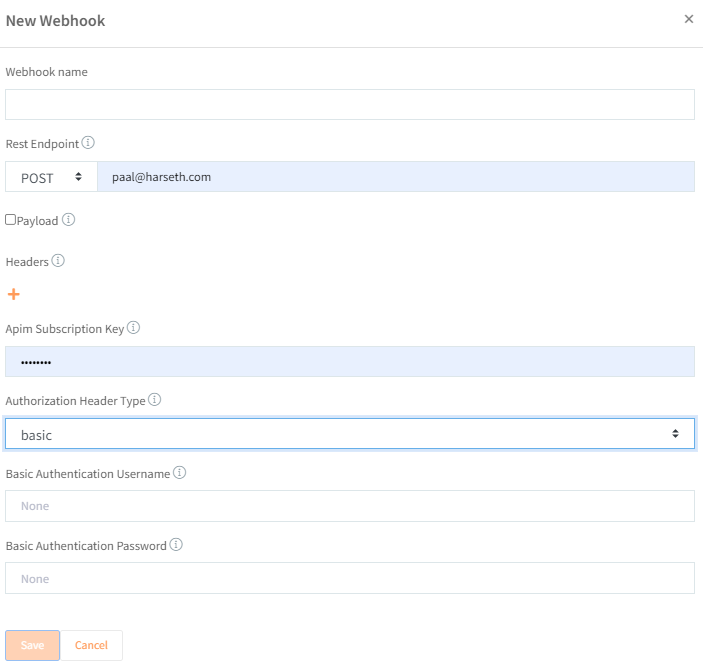
Name
Give it a name, only used in the portal.
Rest Endpoint
The webhook endpoint, a REST Service Endpoint is an endpoint which services a set of REST resources.
Payload
The payload is the body in the HTTP request and response message. If the 'Default alert/resend template' is not selected, or if it is explicitly chosen, the default template will be used. Depending on whether the webhook is utilized for alerting or resending, different default payloads are applied.
We utilize Liquid template language to define payloads. See liquid for more information. The payload need to validate as JSON when transformed. We support some properties (case-insensitive) depending on used in alerts or resend. You may define your own payload by using Liquid.
Alert payload
Properties:
- alertName
- description
- hits
- threshold
- alertTime
- searchUrl
- subscriptionName
Default alert payload:
{
"AlertName": "{{alertName}}",
"Description": "{{description}}",
"Hits": "{{hits}}",
"Threshold": "{{threshold}}",
"AlertTime": "{{alertTime}}",
"SearchUrl": "{{searchUrl}}",
"SubscriptionName": "{{subscriptionName}}"
}
Resend payload
Properties:
- transactionId
- contentSasUri
- resendDateTime
- logStepMetaData.Description
- logStepMetaData.Transaction_Type_Name
- logStepMetaData.Message_Type_Name
- logStepMetaData.Sender_Name
- logStepMetaData.Reciever_Name
- logStepMetaData.Status_Name
- logStepMetaData.File_Name
- logStepMetaData.Processed
- logStepMetaData.metadata
- logStepMetaData.metadata is a dictionary and can be used directly or by traversing and getting the Key and Value
Default resend payload:
{
"TransactionId": "{{transactionId}}",
"ContentSasUri": "{{contentSasUri}}",
"ResendDateTime": "{{resendDateTime}}",
"LogStepMetaData": {
"TransactionId": "{{transactionId}}",
"Description": "{{logStepMetaData.Description}}",
"TransactionTypeName": "{{logStepMetaData.Transaction_Type_Name}}",
"MessageTypeName": "{{logStepMetaData.Message_Type_Name}}",
"SenderName": "{{logStepMetaData.Sender_Name}}",
"RecieverName": "{{logStepMetaData.Reciever_Name}}",
"StatusName": "{{logStepMetaData.Status_Name}}",
"FileName": "{{logStepMetaData.File_Name}}",
"Processed": "{{logStepMetaData.Processed}}",
"Metadata": {
{% for metadata in logStepMetaData.metadata %}
"{{metadata.Key}}": "{{metadata.Value}}",
{% endfor %} }
}
}
Predefined templates
For now we support and predefine Microsoft Teams template:
{
"@type": "MessageCard",
"@context": "http://schema.org/extensions",
"themeColor": "0076D7",
"summary": "Received an alert from Archeo",
"sections": [
{
"activityTitle": "{{alertName}}",
"activitySubtitle": "{{description}}",
"activityImage": "https://i.imgur.com/GYpdumD.png",
"facts": [
{
"name": "Alert Time",
"value": "{{alertTime}}"
},
{
"name": "Hits",
"value": {{hits}}
},
{
"name": "Threshold",
"value": {{threshold}}
}
],
"markdown": true
}
],
"potentialAction": [
{
"@context": "http://schema.org",
"@type": "ViewAction",
"name": "View search result",
"target": [
"{{searchUrl}}"
]
}
]
}
and Slack template:
{
"blocks": [
{
"type": "section",
"text": {
"type": "mrkdwn",
"text": "*Received an alert from Archeo subscription* *{{subscriptionName}}*"
}
},
{
"type": "section",
"text": {
"type": "mrkdwn",
"text": " The alert {{alertName}} has been triggered at {{alertTime}}\n Description: {{description}}"
}
},
{
"type": "section",
"text": {
"type": "mrkdwn",
"text": "*Details:*\n Archeo has encountered {{hits}} hits, with a threshold of {{threshold}} "
}
},
{
"type": "section",
"text": {
"type": "mrkdwn",
"text": "Follow the link to get details <{{searchUrl}}}}|alert result>"
}
}
]
}
Apim Subscription Key
Authorization Header Type
NONE
Use if no authorization is expected at REST endpoint
Basic
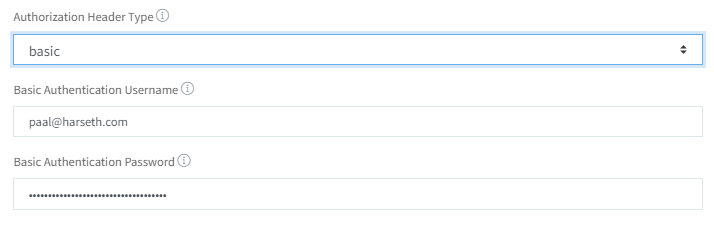
Expects, the username to use for basic authentication against the endpoint and the password to use for basic authentication against the endpoint.
Oauth2
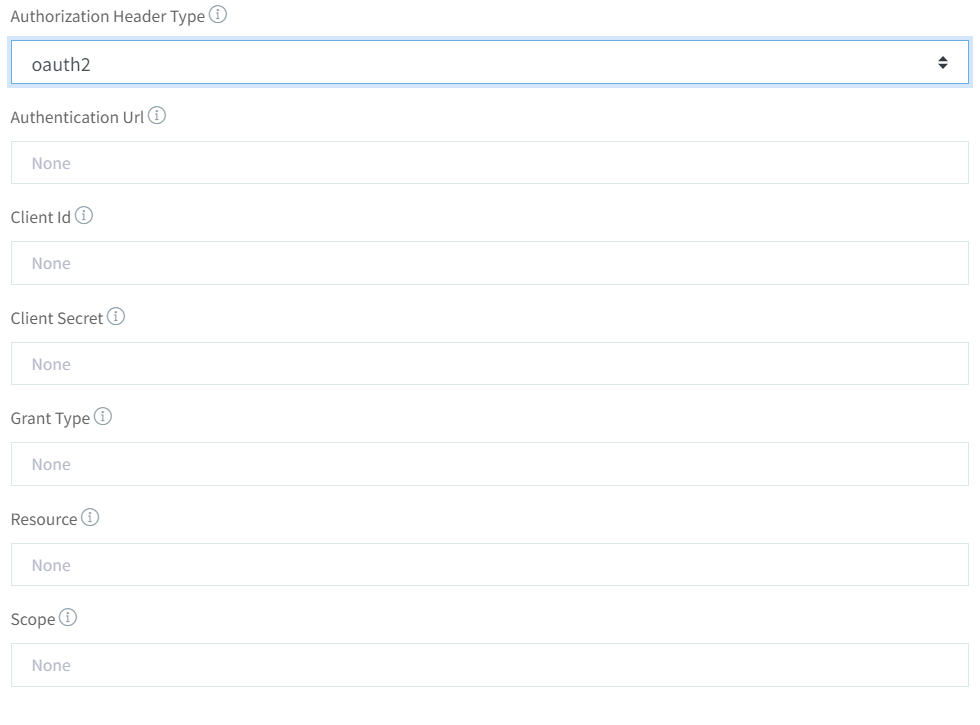
| Field | Description |
|---|---|
| Authentication Url | The url to use when authenticating with oauth against the endpoint |
| Client Id | The client id to use when contacting the endpoint |
| Client Secret | The client secret to use when contacting the endpoint |
| Grant Type | The grant type to use when contacting the endpoint. Eg. client_credentials |
| Resource | The resurce to use when contacting the endpoint. |
Mange Webhooks
All webhooks are listed, use the menu far right to edit or delete.